MS Paint
MS Paint is a basic graphics editor developed by Microsoft. It is included with most versions of the Windows operating system and is designed for simple image editing tasks such as cropping, resizing, and drawing. MS Paint was first introduced in 1985 with the release of Windows 1.0 and has since undergone several updates and changes.
The interface of MS Paint is very simple, with a small set of tools and a basic color palette. Some of the tools available include a brush, pencil, eraser, and shape tools such as rectangles, ellipses, and lines. Users can also add text and apply basic effects such as color inversion, grayscale, and brightness/contrast adjustments.
Although MS Paint is a relatively basic graphics editor, it has been popular among users for many years due to its simplicity and ease of use. However, with the release of newer and more powerful image editing software, MS Paint has become less commonly used for professional or advanced image editing tasks.
Notepad
Notepad is a lightweight application that can be used to create, edit, and save plain text files. It supports only the most basic text editing functions such as cut, copy, and paste, as well as undo and redo. It does not support more advanced features such as spell-checking, formatting, or syntax highlighting.
Despite its limited capabilities, Notepad is a very popular tool for editing plain text files such as HTML, CSS, and JavaScript code, and configuration files. It is also often used for taking quick notes, creating to-do lists, and creating and editing simple scripts.
One of the benefits of Notepad is that it is a simple and fast application that loads quickly and does not consume a lot of system resources. Additionally, Notepad is a free and open-source application that is widely available to all Windows users.
Wordpad
WordPad is designed for basic word processing tasks and supports features such as font formatting, text alignment, bullets and numbering, tables, and basic graphics. It also includes spell-checking and basic formatting options such as bold, italic, and underline.
Unlike Notepad, which is a plain text editor, WordPad is a more robust application that supports rich text formatting. It can be used to create simple documents such as letters, memos, and reports, and can also be used for more complex tasks such as creating newsletters or flyers.
WordPad is a lightweight application that is easy to use and provides users with a simple interface that is similar to more advanced word processing applications such as Microsoft Word. It is a useful tool for users who need to create basic documents but do not require the full set of features provided by a more advanced word-processing program.
MS Word
MS Word is designed for creating, editing, and formatting text-based documents, such as reports, letters, resumes, and other similar documents. It offers a wide range of advanced features such as spell checking, grammar checking, formatting, graphics, tables, and charts. It also provides a range of formatting options for text, such as font, size, color, and style.
In addition, MS Word can be used to collaborate with others on a document, providing users with features such as track changes, comments, and co-authoring. It can also be integrated with other Microsoft Office programs, such as Excel and PowerPoint, to provide users with a complete productivity suite.
Overall, MS Word is a powerful word-processing program that provides users with a comprehensive set of tools for creating professional-looking documents quickly and easily.
MS Excel
MS Excel is designed to help users create, edit, and analyze numerical data, as well as perform calculations and generate charts and graphs. It provides users with a range of powerful tools and features such as formulas, functions, pivot tables, charts, and data analysis tools.
One of the key features of MS Excel is the use of cells to store and manipulate data. Cells can be used to hold numerical data, dates, and text. Users can also use formulas and functions to perform calculations on data stored in cells, and they can use formatting to make the data easier to read and understand.
MS Excel also provides a range of tools for analyzing and visualizing data, such as pivot tables and charts. These tools allow users to quickly and easily summarize and visualize data, which can be especially useful when working with large data sets.
MS Excel also provides a range of tools for analyzing and visualizing data, such as pivot tables and charts. These tools allow users to quickly and easily summarize and visualize data, which can be especially useful when working with large data sets.
Overall, MS Excel is a powerful spreadsheet program that provides users with a comprehensive set of tools for working with numerical data.
MS Powerpoint
PowerPoint is designed to help users create professional-looking presentations that can be used for a variety of purposes, such as business presentations, educational lectures, and marketing presentations. It provides users with a range of powerful tools and features such as templates, themes, animations, slide transitions, and multimedia support.
One of the key features of PowerPoint is the use of slides to organize and present information. Users can create a series of slides that contain text, images, charts, and multimedia content, and can then use animations and slide transitions to add visual interest to their presentations.
One of the key features of PowerPoint is the use of slides to organize and present information. Users can create a series of slides that contain text, images, charts, and multimedia content, and can then use animations and slide transitions to add visual interest to their presentations.
In addition, PowerPoint provides users with a range of features that can help them to create accessible presentations that are easy to understand and navigate, such as alternative text descriptions for images and the ability to add closed captions to videos.
Overall, PowerPoint is a powerful presentation software program that provides users with a comprehensive set of tools for creating professional-looking presentations.





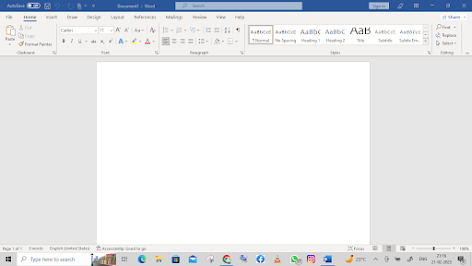



Post a Comment