Parts of Computer
We use many devices while using a computer, such as a keyboard, mouse, monitor etc.
All of these devices play an important role in the exchange of information between both of us.
The language of a computer is binary language machine language. In which only 0 and 1 two digits are used. And our language is a human language. That means compute language can not be understood by us, and our language can not be understood by computers.
But various computer devices help us understand the language of each other. That means, these devices play the role of translators between computers and us. So that the computer becomes usable for us some devices in this are used to provide information to the computer, while some devices provide information to us.
The devices used to provide information to the computer are called input devices. The devices that you use to get information are called output devices.
Input Devices
The devices used to provide information to the computer are called input devices. The information about input devices is as follows.
- Keyboard:-
The keyboard is an important input device. The keyboard is used to type information into the computer.
Buttons on the Keyboard:-
1. Enter Key:- To go to the next line.
2. Caps Lock:- To type information in capital and small letters.
3. Num Lock:- To type the numbers while typing.
4. Space Button:- To leave the space in two letters or words.
5. Back Space:- To erase the characters.
6. Shift Button:- To type the letter on the upperside of the key
7. Navigation key:- To change the cursor position while typing.
8. Delete Button:- To delete letters on the right side while typing.
2. Mouse
Mouse is an important input device. The mouse is used to select different files, and folders in the computer.
The mouse usually has three buttons.
1. Left Click:- Left click is used to select an element in the computer.
2. Right Click:- Right click is used to get different options.
3. Scroll:- Scroll is used to navigate up and down on the page.
There are three main types of mouse
1. Optical Mouse:- Arrow Pointe on the computer screen is controlled by the light rays emitting at the bottom of the optical mouse. Optical Mouse is the most commonly used mouse type.
2. Mechanical Mouse:- Arrow pointer is controlled by small round balls on the lower side of the mechanical mouse. The use of this mouse is reduced.
3. Wireless or Cordless Mouse:- Wireless mouse is a wireless device that coordinates with computers through infrared waves.
3. Scanner:-
The scanner is used to store various types of documents and photos on the computer.
4. Microphone:-
The microphone is used to record sound on the computer. The microphone is an important audio input device.5. Joystick
Joystick is used to play games on the computer.
Output device
The devices used to get information when using the computer are called output devices. The information about the output devices is as follows.
1. Monitor:-
The monitor is an important output device. The monitor is used to display information. Output on the monitor screen is called soft copy.The typical types of monitors are as follows.
LCD Monitor (Liquid crystal display)
CRT Monitor (Cathode ray tube)
LCD Monitor (Liquid crystal display)
2. Printer:-
The printer is an important output device. The printer is used to print the information typed into the computer.A printer's output is called hardcopy. The resolution of the printer is measured in (dpi) dots per inch.
Some types of printers are as follows.
1. Inkjet Printer
2 .LaserPrinterr
3 D Printer
4. Plotters
3. Speaker and Headphone:-
Speakers and headphones are the most widely used audio-output devices. These devices convert the information on the computer into a sound that people will understand.

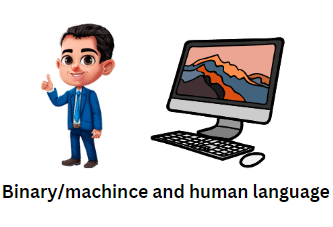








Post a Comment